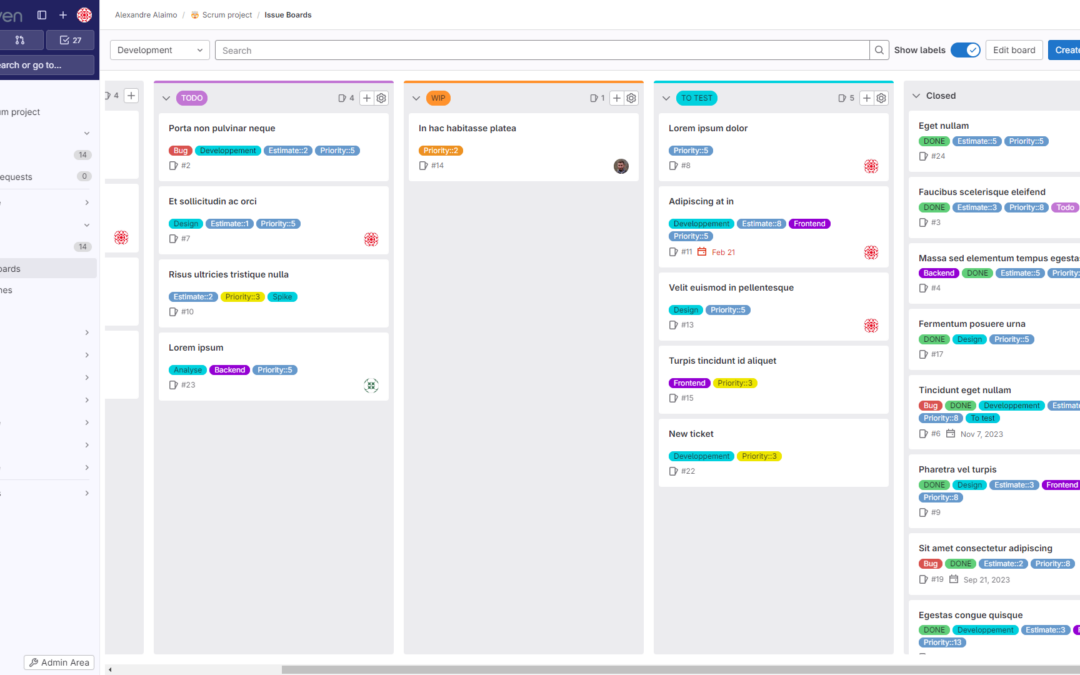In today’s rapidly evolving digital landscape, the need for businesses to adapt quickly and efficiently is more crucial than ever. Agile methodologies like Scrum have emerged as indispensable tools for project management, offering a flexible framework that enables teams to respond to changes swiftly while delivering value iteratively. When coupled with powerful collaboration tools like GitLab, the synergy created between projet stakeholders can simplify development processes, fostering enhanced collaboration, increased efficiency, and accelerated project delivery. In this comprehensive guide, we’ll explore in detail how the integration of Scrum methodology with GitLab can empower your team to achieve greater success.
Understanding Scrum Methodology
Scrum is an agile collaborative approach for software development management. Scrum prioritizes adaptability, transparency, and continuous improvement. At its core, Scrum breaks down projects into manageable units called sprints, typically lasting one to four weeks. Each sprint aims to deliver a potentially shippable product increment, allowing for rapid feedback and adjustments.
Key Components of Scrum:
The agile framework define some roles, artifacts and events. In addition to a good agile mindset (thank you agile manifesto!), understanding the specificities of Scrum and mastering agile good practices will make IT project management fluid and efficient ! Let’s dive in Scrum specificities :
Scrum Roles:
- Product Owner:
- Represents stakeholders such as customers, users, and executives.
- Responsible for defining and prioritizing the product backlog items.
- Ensures that the team is working on the most valuable features that align with the overall vision and goals of the project.
- Scrum Master:
- Acts as a servant-leader for the Scrum Team.
- Facilitates all Scrum events and interactions.
- Removes impediments that obstruct the team’s progress.
- Helps the team understand and apply Scrum principles and practices.
- Development Team:
- A self-organizing and cross-functional group of professionals.
- Accountable for delivering potentially shippable increments of the product.
- Collaborates closely with the Product Owner to understand requirements and with the Scrum Master to remove any obstacles.
Artifacts:
- Product Backlog:
- A dynamic and prioritized list of all desired work on the project.
- Contains features, enhancements, bug fixes, and technical tasks.
- Owned and managed by the Product Owner.
- Sprint Backlog:
- The subset of items selected from the Product Backlog for a specific sprint.
- Developed and owned by the Development Team.
- Guides the team’s work during the sprint.
- Increment:
- The sum of all the completed Product Backlog items at the end of a sprint.
- Must be in a usable condition and potentially shippable.
Events:
- Sprint Planning:
- A time-boxed event where the Product Owner and the Development Team collaborate to select and plan the work for the upcoming sprint.
- The output is a Sprint Goal and a Sprint Backlog.
- Daily Stand-ups:
- Short, daily meetings where the Development Team synchronizes activities and plans for the day.
- Traditionaly each team member answers three questions: What did I do yesterday? What will I do today? Are there any impediments? but…
- …you can also adapt it to your needs ! The important thing is the exchange of information between team members.
- Sprint Review:
- Held at the end of the sprint to inspect the increment and gather feedback from stakeholders.
- The Product Owner discusses what was done and what is left to do, and stakeholders provide input for future iterations.
- Sprint Retrospective:
- A meeting held after the Sprint Review where the Scrum Team reflects on the past sprint.
- Focuses on what went well, what could be improved, and actions to make those improvements.
- Helps the team continuously adapt and improve its processes.
These concepts collectively provide a framework for iterative and incremental development, fostering collaboration, transparency, and continuous improvement within the Scrum Team and with stakeholders.
Integrating Agile Scrum with GitLab
GitLab is an all-in-one DevOps platform that provides version control, issue tracking, CI/CD pipelines, and collaboration tools within a unified interface. Its seamless integration with Agile Scrum practices enhances visibility, transparency, and efficiency throughout the development lifecycle.
Leveraging GitLab for Agile Scrum:
- Project Management:
- Backlog Management: Utilize GitLab’s issue tracker to maintain a prioritized backlog of user stories, bugs, and tasks, allowing for seamless collaboration and transparency.
- Boards: Visualize and track the progress of backlog items and sprints using GitLab’s flexible boards, enabling teams to stay organized and focused on sprint goals.
- Collaboration:
- Merge Requests: Facilitate code reviews and collaboration among team members with GitLab’s merge request feature, ensuring code quality and knowledge sharing.
- Comments and Discussions: Enable transparent communication and feedback within merge requests and issues, promoting collaboration and problem-solving.
- Continuous Integration/Continuous Deployment (CI/CD):
- Automated Testing: Integrate automated testing suites with GitLab CI/CD pipelines to ensure the quality of each increment, reducing manual effort and minimizing errors.
- Deployment Pipelines: Automate deployment processes and ensure rapid delivery of features to production environments, enhancing the speed and reliability of deployments.
- Visibility and Reporting:
- Burndown Charts: Track progress and visualize sprint goals with GitLab’s built-in burndown charts, allowing teams to identify potential bottlenecks and adjust accordingly.
- Cycle Analytics: Gain insights into the development lifecycle and identify areas for optimization using GitLab’s cycle analytics feature, enabling continuous improvement and efficiency gains.
Benefits of Agile Scrum with GitLab
The integration of Agile Scrum methodologies with GitLab offers numerous benefits to development teams and organizations:
- Enhanced Collaboration: Foster collaboration and transparency among team members, stakeholders, and customers, leading to improved alignment and shared understanding.
- Improved Efficiency: Streamline development processes, reduce cycle times, and deliver value to customers faster, enabling organizations to respond quickly to changing market demands.
- Better Quality: Ensure the quality of deliverables through automated testing and continuous integration, resulting in fewer defects and higher customer satisfaction.
- Increased Adaptability: Respond quickly to changing requirements and market conditions by embracing an iterative approach, allowing for flexibility and agility in project execution.
- Greater Visibility: Gain insights into project progress, impediments, and performance metrics through comprehensive reporting tools, empowering teams to make data-driven decisions and drive continuous improvement initiatives.
The limits of Gitlab as a project management tool …
Gitlab is good for dev team, for sure. But when it comes with non-technical users or when you need to set a precise workflow, you’ll face some limitations. In my opinions, that is the major weaknesses of Gitlab as a project management tool :
- Complexity for Non-Technical Users: GitLab’s interface and terminology may be complex for non-technical users who are not familiar with concepts like version control, merge requests, and pipelines.
- Limited Agile Features: While GitLab does offer some Agile project management features such as issue boards, epics, and milestones, its capabilities in this area may not be as extensive or customizable as dedicated Agile project management tools like Jira or Trello.
- Reporting and Analytics: GitLab provides basic reporting and analytics features, but they may not be as robust or customizable as those offered by specialized project management tools. Users may find it challenging to generate detailed insights or export data for further analysis.
- Scalability: While GitLab is suitable for small to medium-sized teams and projects, larger organizations or projects with complex requirements may find it less scalable compared to enterprise-grade project management solutions.
- Learning Curve: GitLab has a learning curve, especially for teams transitioning from other project management tools or those new to Git-based workflows. Users may require time and resources to become proficient in using GitLab effectively for project management.
- Customization and Extensibility: While GitLab is highly customizable and extensible through its APIs and integrations, configuring it to meet specific project management workflows or requirements may require advanced technical expertise.
- Support and Documentation: While GitLab provides extensive documentation and community support, users may find it challenging to get timely assistance or troubleshooting for complex issues, especially without a paid support plan.
That is why we develop Flowr
We love Gitlab. But we where needed a good project tool management to involve every project stakeholders. Setting up a fluent workflow and spreading good agile practices helps dev team to deliver good features.
Flowr is build over Gitlab API in ordre to manage easily your projects through a cool, simple and realtime interface.
If you like working with Gitlab and agile approches, you’ll definitely love Flowr !
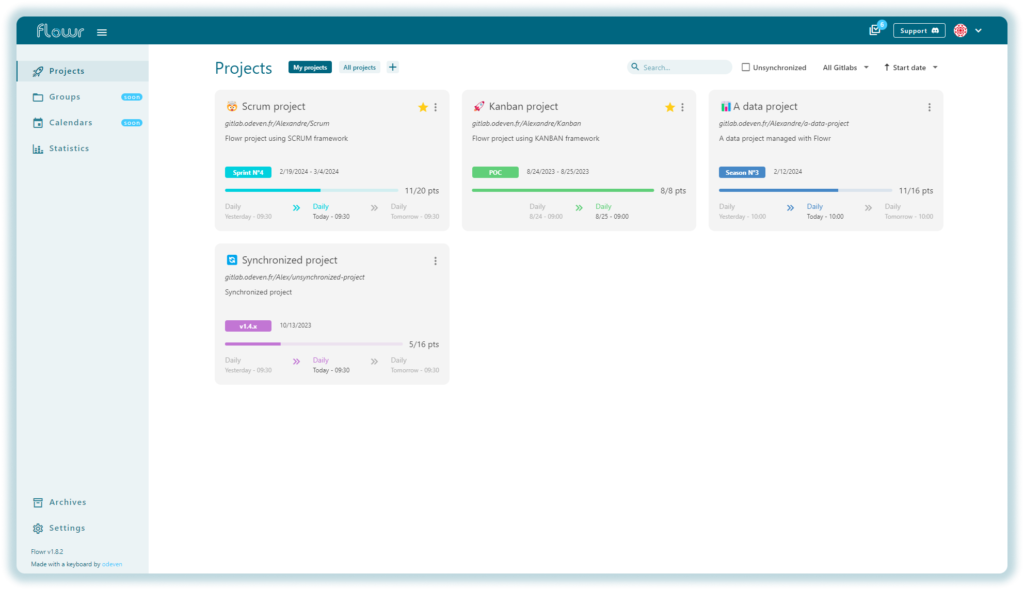
Agile Scrum methodologies, when integrated with GitLab, provide a powerful framework for modern software development teams. By embracing agility, collaboration, and automation, organizations can accelerate innovation, mitigate risks, and deliver exceptional products to market efficiently. Invest in the synergy of Agile Scrum and GitLab to unlock your team’s full potential and drive sustainable growth in today’s dynamic business landscape. Embrace the power of Agile Scrum and GitLab, and propel your organization towards success in the digital age.